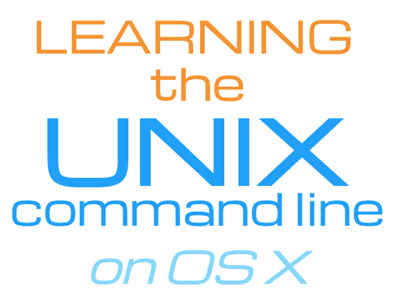Introduction to the alias command
From UnixCasts.com (formerly Learning the UNIX command line on OS X)
Hey there!
In the previous newsletter I discussed how you can improve your workflow by analyzing the commands that you use most often. Based on that information, you can then set up shell aliases using fewer characters that are shortcuts to those common commands.
But, what if you want to see if a specific alias exists and don't want to look into various shell initialization files, such as .bashrc, .bash_profile, /etc/bashrc and others?
You can find it easily by issuing this on the command line:
aliasThis command will list all aliases currently set for you shell account.
I currently have 132 total aliases, but this list continues to grow, as I'm always looking for ways to reduce keystrokes and improve the speed of my workflow.
How many do you have? Which ones are your favorite? Please let me know and I might include them in an upcoming newsletter!
Looking for more UNIX tips? Please check out UnixCasts.com.